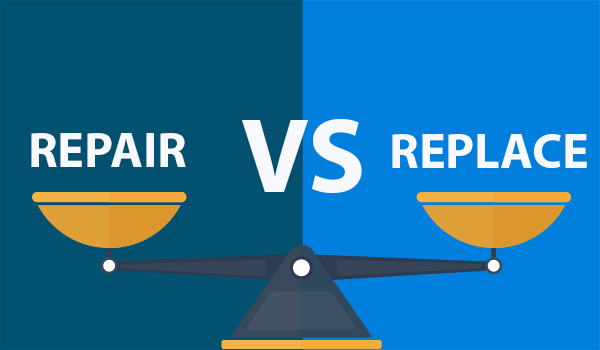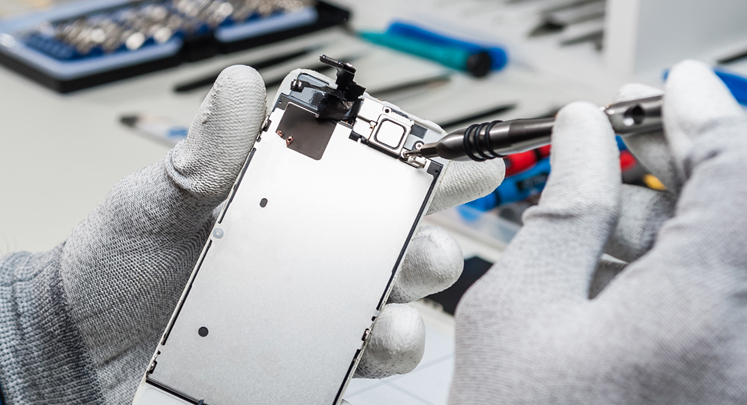What to Do When Your Phone Falls into Water
Did your phone fall into water? Don’t panic. Here’s a step by step guide to help you save your wet phone and prevent permanent damage.

Motunrayo M.
A water damaged phone doesn’t always mean the end. With quick action and the right steps, you can increase your chances of getting your device working again.

Introduction
Accidents happen. One of the most common is dropping your phone into water. Whether it’s a sink, toilet, or the rain, how you react in the next few minutes can determine if your phone survives.
Why Acting Fast is Important
Water can quickly damage your phone’s internal components. The faster you act, the more likely you are to prevent permanent damage. Every second counts, so follow these steps immediately.
Step 1: Remove the Phone from the Water Quickly
Take the phone out immediately.
The longer it stays in water, the worse the damage can get.
If it was in salt water or dirty water, avoid turning it on to prevent short circuits.
Step 2: Turn It Off Immediately
Do not press any buttons except the power button to switch it off.
Avoid trying to test the screen or charging it.
Turning it on can fry the circuits if water has entered inside.
Step 3: Remove SIM, Memory Card, and Accessories
Take out your SIM card, memory card, and any connected accessories.
If the back cover is removable, open it carefully.
This helps air reach the internal parts faster.
Step 4: Dry the Phone Gently
Use a clean dry cloth or tissue to wipe the exterior.
Tilt the phone to let water drip out of charging ports and openings.
Do not shake the phone aggressively.
Step 5: Avoid Common Mistakes
Do not use a hair dryer or microwave.
Do not put it under direct sunlight.
Do not blow into the ports, as it can push water deeper inside.
Step 6: Use Rice or a Drying Agent
Place the phone in a bowl of uncooked rice or a moisture-absorbing agent like silica gel.
Leave it for at least 24 to 48 hours.
Make sure it is fully covered so moisture is drawn out effectively.
Step 7: Power It On and Check
After drying completely, turn the phone on.
If it doesn’t come on, try charging it.
If still unresponsive, the damage may be internal.
Step 8: Visit a Certified Repair Center
If your phone doesn’t respond after drying, take it to a professional.
A certified repair center can assess and fix water damage.
Trusted gadget repair services like 360GadgetsAfrica can help restore functionality.
Early repair can save you from buying a new device.
Prevention Tips
Use a waterproof case if you live or work around water.
Avoid using your phone near pools, bathtubs, or sinks.
Keep a moisture absorbing kit handy for emergencies.
Conclusion
A wet phone isn’t automatically a dead phone. What matters is how fast and carefully you respond. By turning it off, drying it properly, and getting professional help if needed, you can save your device from permanent damage.